In a perfect world, your space-saving sliding windows won’t cause you any trouble. In reality, certain window styles come with certain issues. But, you shouldn’t give up on your gliding windows just yet. In today’s article, Renewal by Andersen® of Wyoming discusses common sliding window problems and how you can fix them.

Not-So-Smooth Operation
As most sliding windows have metal tracks on which nylon rollers glide, it’s not uncommon to encounter problems where the windows get stuck. The main culprit is usually a filthy track. To confirm this, you can remove the sliding sash. Follow the manufacturer’s recommendations on how removal can be easily and safely done. Next, clean out the track using a vacuum, and wipe it down with a solvent-dampened rag. You may also remove the bottom roller while you’re at it. You can either clean or replace it depending on its condition.
Lastly, don’t forget to lubricate your newly cleaned window tracks. Take care not to put too much. In any case, you may consult your window replacement company regarding the optimal lubricant amount.
Bent Tracks
Frequent usage can take its toll on the tracks of your windows. You can straighten bent tracks by gently tapping them with a hammer. For a more uniform shape, you can use a piece of hardwood by placing it on the bent area and applying pressure where it’s needed.
A Latch That Won’t Catch
Hardware problems involving a malfunctioning latch are a nuisance at the very least. You can fix this by checking the tracks and weatherstripping. Look out for any debris that might be preventing the sash from fully closing. Inspect the latch, tightening and loosening the screws if necessary. If the latch still won’t work, consider replacing it.
Don’t let these minor issues stop you from enjoying the maximum potential of your gliding windows. Renewal by Andersen of Wyoming is an expert on sliding windows. We also offer beautiful and sturdy bay window options and other window styles. You may contact us at (307) 472-2199. We serve Casper, Cheyenne and Laramie, WY.